Get to Know the UP Store
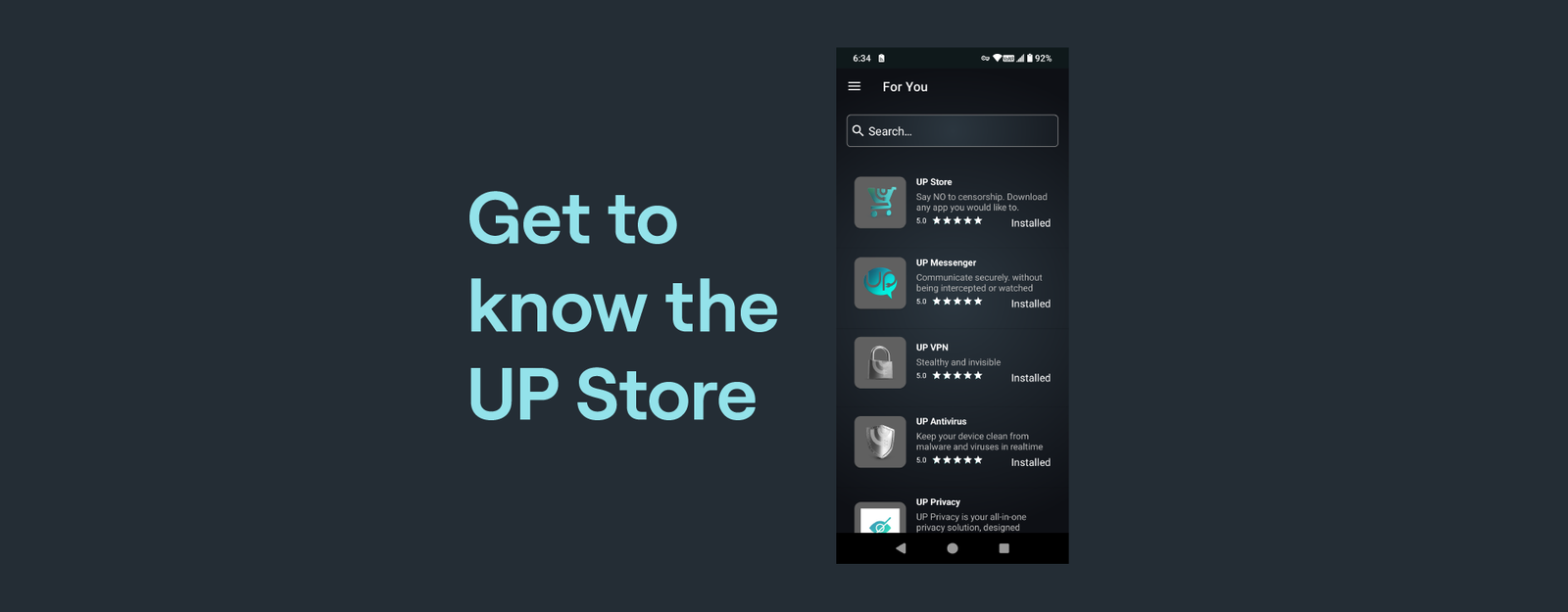
Some of the most common questions posed by prospective buyers and new owners of the UP Phone revolve around apps:
-
What is the UP Store?
- Does Unplugged profile me or watch which apps I download and use?
- How do I install new apps on my UP Phone?
- What if you don’t have an app that I want?
- Can I search the UP Store to see what apps you have, before I buy the UP Phone
- Does the UP Store have mapping apps?
What is the UP Store?
The go-to place on the UP Phone to download apps is the UP Store. It is also part of the full collection of core privacy apps from Unplugged, which we call the UP Suite. Your UP Suite account is set up and managed through the UP Store. When you first set up your UP Phone, you will also use your UP Store account to apply your coupon. This gives you premium access for the first year after purchasing the UP Phone.
The UP Store isn't just for users of the UP Phone. It is also available for anyone with an Android-based device. As part of the UP Suite, you can download the full UP Suite APK (Android Package Kit). If you are using a Google-based Android smartphone, this is done outside of the Google Play Store, and the process is called "sideloading" the apps. Google doesn't like this, and they warn against it, so you have to bypass those warnings. The irony is that installing the UP Suite will actually enable you to run any Android device with more security and privacy. As a user of the UP Suite, even outside of UP Phone, you also have the option to subscribe to the premium version of the UP Suite.
Does Unplugged profile me or watch which apps I download and use?
No. We do not profile our users. Unlike Google, we do not track which apps our users download. Also unlike our competitors, we have no way of surveilling what you do inside third-party apps, and we cannot track or monitor the encrypted messages, files, voice calls, etc. made inside the UP Suite apps. We also have a no-logs policy with respect to our VPN.
How does the UP Store work with the rest of the UP Suite?
Your UP Suite account is set up and managed through the UP Store. The same username and password can log in to all the apps in the UP Suite, including UP Messenger, UP VPN, UP Antivirus and UP Support.
Learn more here:
How do I install new apps on my UP Phone?
The process for installing a new app on the UP Phone is straightforward and is similar the experience on other Android or even Apple devices.
Go to the UP Store from your home screen. Search for the app you want (search for "Spotify" shown).

Download the app.

It should auto-install from the UP Store, and then give you an option to open the app directly from the store.

You can also uninstall the app from the UP Store. There are also other ways to uninstall an app which we won't cover here.
What if you don’t have an app that I want?
Unplugged is a smaller startup company. Naturally, our app store does not yet have the hundreds of thousands or even millions of apps that the large technology players do. UP Store is growing fast. We've added about 800 apps over the last two months, and the store now has more than 5500 apps.
If you don't see an app you need or want, we make the process easy for requesting an app not yet found in UP Store. Our goal is to be very responsive to our customers with high-touch, real human customer service combined with a helpful chat system and an ever-growing body of support documentation. It typically only takes us a few days to get a requested app reviewed and ported into the UP Store, so that you can start using it on your UP Phone.
To request an app, simply open the UP Store app on your UP Phone. Click on the three-bar hamburger menu in the upper left.

Go to "Request App"

Fill out the quick form and leave your email address to be notified by our support team once the app is available.

If the app you request is dependent on Google Mobile Services or Apple’s ecosystem for core functionality, it may not work on the UP Phone, and it will potentially compromise privacy. In those cases, we won't put it into the UP Store. We will inform the user and try to suggest alternative apps or workaround options.
To learn more about Apps and the UP Store, watch here:
Note: It's important to understand that even when an app is found in the UP Store, it does not necessarily meet our privacy standards. TikTok, for example, has a terrible privacy track record, but it is found in the UP Store. We believe in user choice. We are able to put an app like TikTok in the UP Store, because it does not depend on Google Mobile Services or the Apple ecosystem for core functionality. We also provide technology to block third-party trackers to make an app like TikTok more private, but please understand that when you choose to interact with that type of an app, it is collecting large amounts of first-party data about your behaviors, your media consumption and preferences, etc. It's important to understand the tradeoffs as you build your digital life.
Can I search the UP Store to see what apps you have, before I buy the UP Phone?
In response to customer feedback, we created a browser-based search tool that lets a user search the UP Store App Library to peruse the apps currently available in the UP Store. Remember, you can always request an app if you don't find the one you want among the available apps
Does the UP Store have mapping apps?
This is a common question, because so many people rely on their smartphones for mapping and navigation, and they worry about giving up Google Maps or Apple Maps. Yes, the UP Store has dozens of apps for mapping, navigation, hiking, cycling, etc.
Mainstream navigation apps like MapQuest and Waze are available on the UP Store. (We know that Google owns Waze, but it is not interdependent on Google Mobile Services like Google Maps is, so it doesn't lose any functionality on the UP Phone. It also has granular privacy settings available, when you get to know the app, and you can use it without logging in.)
We encourage you to get to know other mapping apps like Hivemapper, OsmAnd (based on the open source OpenStreetMap project), or Avenza Maps, which makes fantastic offline maps for use on your UP Phone.

In summary, the UP Store is the starting point for Unplugged's vision for a privacy-first app store. Our goal is to provide the apps our users want and need in a convenient, trusted environment. Ultimately, the UP Store will become much more feature rich, and allow users to discover great apps which are aligned with the goal of a private and secure internet.
