Take Control with UP Phone’s Privacy Center - V5
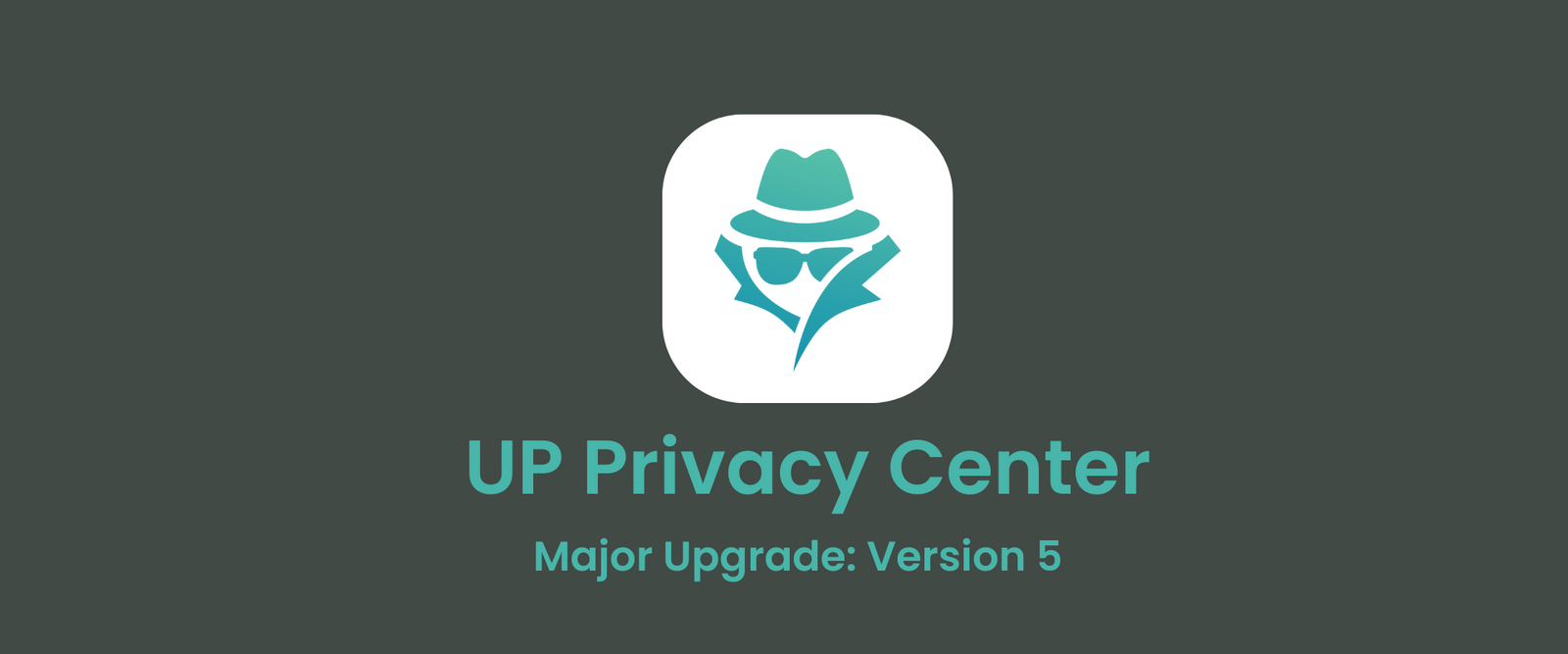
Earlier this week, we pushed an update to UP Phone users for Privacy Center Version 5.
Besides the fun new logo, we’re excited to announce this release is a major upgrade, and it comes packed with powerful features.
The Privacy Center continues to serve as the hub for controlling and blocking sensors across the full system. Placing you in complete control of your device’s security, you can manage access points and close potential vulnerabilities at the operating system level. Unlike app-specific settings, the Privacy Center offers system-wide protection with just a few taps.
You can block:
- Camera
- Microphone
- USB Data input (this limits a USB cable to charging only)
- Location
- Unsecured WiFi
- 2G Networks. This is more applicable in certain countries around the world and when traveling internationally outside the U.S. or Canada. 2G Networks have known security vulnerabilities.
- NFC (Outgoing)

Block Access Instantly
Let’s say you’ve granted the Waze mapping app permission to use UP Phone’s location tracking when the app is open, so that you can use the app to navigate while driving or hiking. With the Privacy Center, you can instantly block all apps—including Waze— from accessing location tracking, without digging through individual app settings.
Note: With Location Blocking in the Privacy Center, you will block most of the third-party apps and services from tracking your location under this scenario. However, it’s important to understand that when you are using a cellular service, the device is regularly pinging the cellular towers in your area, and your cellular service provider can triangulate your approximate location. If completely obfuscating location tracking is desired, turn off the UP Phone and even use the Kill Switch to disconnect the battery. This is the surefire way to guarantee the anonymity of your location.

The Microphone
The microphone on a cell phone is arguably the most important purpose-built sensor on the device, as it is necessary for making voice calls. However, an electronic microphone can also listen when you are unaware it is activated.
The Privacy Center gives you the ability to deactivate the microphone completely. Blocking the microphone gives you peace of mind for those times when you are sharing sensitive or confidential information in person. When toggled, it will block any third-party app you have downloaded which may have access to your microphone as an input.
Privacy Center does, however, provide a special warning when using this feature as turning off the microphone disables the use of the microphone during a voice call. We want to minimize the amount of folks who contact us to complain that their UP Phone is broken, because “No one can hear me when I call.” 😊
Protection Beyond Apps
Security threats go beyond apps. Public WiFi, for example, is a common entry point for hackers. While convenient, unsecured networks can expose your personal data. The Privacy Center lets you block unsecured WiFi connections to keep your device safe.
Another critical security feature is USB-C port protection. Public charging stations, like those in airports, can be compromised, allowing attackers to extract data from your device without your knowledge. The Privacy Center prevents this by blocking data transfer while charging, ensuring your information stays secure.
Advanced Defense with Liberty Firewall
On top of these protections, the Privacy Center includes the Liberty Firewall, an added layer of security that blocks third-party trackers in apps and while browsing the web. This helps safeguard your personal data from unwanted surveillance. Liberty Firewall also gives you the ability to block known and potentially unwanted Adult Content or Gambling Content sites. The choice is up to you.
The Privacy Button
The Privacy Button is a physical button on the UP Phone found on the left side of the device. Within the Privacy Center, you are offered up to 4 presets which allow you to configure the actions of the button for all types of cool features. For instance, you can toggle the torch flashlight, open the camera, activate an app or toggle Do Not Disturb. You can even use it for fast access to call your spouse or an emergency contact.
With just one Long Press of the Privacy Button, you can activate the Privacy Center transforming your device into a digital fortress. The Privacy Center makes it easier than ever to take control of your security—so you can use your phone with confidence.


Cold Lock Protection
Cold Lock Protection is a powerful security feature that helps protect your device if it’s ever lost or stolen. When your device remains locked for an extended period, this feature automatically shuts down all running processes and clears the memory, making it significantly harder for unauthorized access.
Cold Lock Protection reboots your device if it hasn’t been unlocked within a set timeframe, ensuring your data stays protected from potential threats. You can choose a shorter time interval if your device remains locked and also loses network connectivity for that duration. Rest assured that no data will be lost during these reboots.

Self-Destruct Feature
Setting up the Self-Destruct feature allows you to securely reset your device to factory settings and remove all user data in case of an emergency. You'll set a separate PIN code that will be available as an alternative from the UP Phone's unlock screen. We recommend you use a significantly different PIN, so that you don't accidentally wipe your device.
Warning!: You do assume all risk with this feature. Once Self-Destruct is triggered, the process cannot be reversed, and your device will be restored to factory settings. You can, of course, still use the device, but all of your data will be lost. If you plan to utilize this feature, we recommend that you regularly back up important files, photos and settings off of the device.


Get to know the UP Privacy Center. It's part of what makes the UP Phone such a powerful and special smartphone performing far above competing smartphones when it comes to protecting your privacy and security.